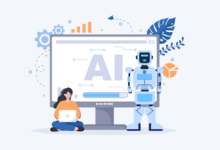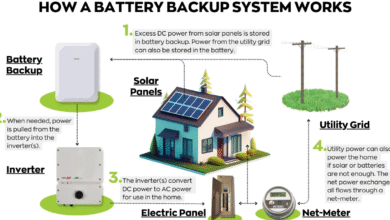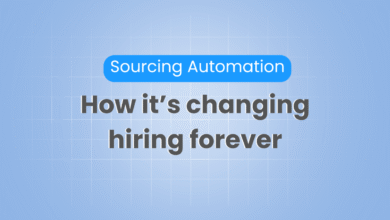6 AI-Powered Platforms to Turn Still Images into Dynamic Videos

In today’s fast-paced content-driven world, standing out on social media and digital platforms requires more than just beautiful images it calls for dynamic storytelling. That’s where AI-powered image-to-video tools come in. These platforms use advanced artificial intelligence to convert still photos into engaging, animated videos that capture attention instantly. Whether you’re a content creator, marketer, or simply experimenting with AI creativity, these tools can help bring your visuals to life with minimal effort.
Below are six powerful platforms that make it incredibly easy to turn your static visuals into dynamic videos.
1. Invideo AI
Invideo AI is a powerful tool designed for creators who want to go from image to video effortlessly. It offers a clean interface, tons of templates, and AI-driven animation effects that make still photos feel cinematic. With just a few clicks, users can upload images, select styles, and generate videos that are perfect for social media, presentations, or ads.
One of the best things about Invideo AI is its versatility—it’s not just limited to converting images into slideshows. Its AI algorithms analyze images to add subtle pans, zooms, and transitions that give depth and motion. If you’re looking for an intuitive ai image to video generator, Invideo AI stands out as a go-to choice.
Additionally, you can use the ai video maker app on mobile to create videos on the go. This makes Invideo AI ideal for both desktop and smartphone users who want powerful editing without a steep learning curve.
Features:
- AI-enhanced transitions and effects
- Ready-made templates
- Voiceover and music support
- Web and mobile access
Pros:
- Easy to use, even for beginners
- High-quality exports
- Supports voice and script inputs
Cons:
- Some templates may require customization to suit all use cases
2. Pictory
Pictory uses AI to convert text or images into short videos with voiceovers, captions, and background music. It’s particularly useful for marketers who want to transform product images into explainer videos or social content. The tool can also highlight key features and add subtitles automatically.
Features:
- Automatic captioning
- Stock footage and music library
- Brand kits for consistency
Pros:
- Fast rendering
- Easy script-to-video conversion
Cons:
- Limited editing for advanced users
3. Runway ML
Runway ML offers a creative suite with Gen-2 features that allow users to animate static images using motion prompts. It’s an experimental but exciting tool for artists and filmmakers who want to explore AI’s creative boundaries.
Features:
- Text-to-motion video
- Multi-modal editing
- Real-time collaboration
Pros:
- Creative flexibility
- High-end output for short films
Cons:
- Requires GPU power for best results
- Learning curve for new users
4. DeepBrain AI Studios
DeepBrain AI is focused on video generation using avatars and voices, but it also provides tools to convert static presentations or images into animated video presentations. This is ideal for educators and enterprise users looking to add polish to training material.
Features:
- AI avatar narration
- Multi-language support
- PPT to video conversion
Pros:
- Great for corporate use
- Realistic AI presenters
Cons:
- More suitable for educational content than social
5. Animoto
Animoto is a beginner-friendly tool that allows users to create marketing videos from images using drag-and-drop editing. It doesn’t rely heavily on AI, but its automation features make the process seamless.
Features:
- Template-based editing
- Music and font customization
- Logo watermarking
Pros:
- Simple interface
- Business-friendly features
Cons:
- Fewer AI enhancements than competitors
6. Kaiber
Kaiber is a rising tool for turning static images into music videos or motion artworks. It’s more artistic and is often used by musicians and NFT artists to give static content a vivid, animated flair.
Features:
- Music syncing
- Stylized motion effects
- Creative AI prompts
Pros:
- Great for creative use cases
- Unique output styles
Cons:
- Less conventional for corporate or professional use
Final Thoughts
With AI reshaping the way we create content, turning static images into scroll-stopping videos has never been easier. Whether you’re a marketer, content creator, or educator, these platforms can help you craft engaging visuals that tell your story better. Start experimenting today with a tool like Invideo AI and explore what’s possible when creativity meets machine intelligence.